Track
How to authenticate the integration
We'll use a test app, Acme AI, to show how an end-user can authenticate the integration between Track and Acme AI.
Go to Settings > Integrations section within Acme AI app.
Among the list of Integrations, click on Track's logo and you will be redirected to the Authentication Screen as shown below.
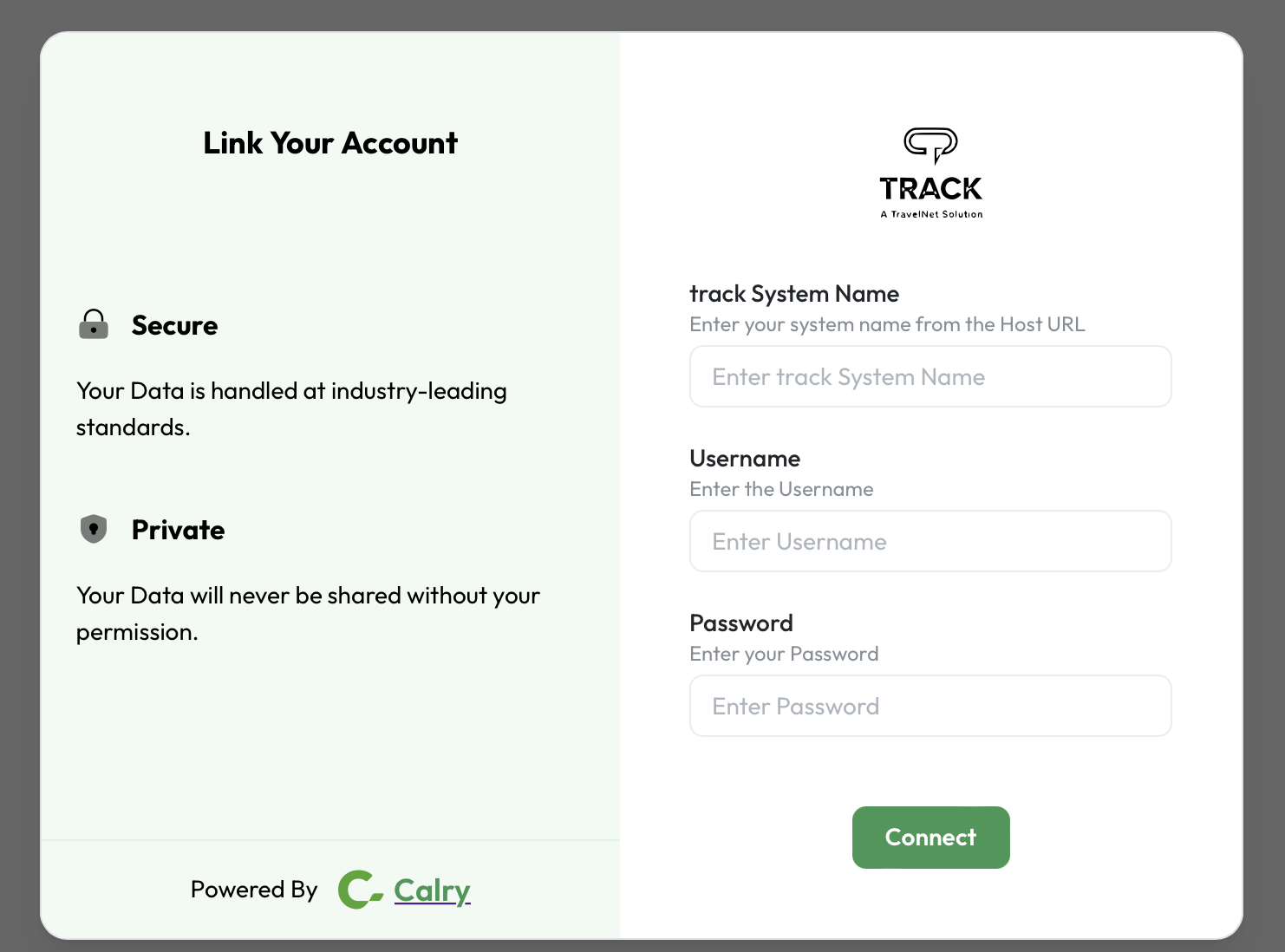
Now switch over to your Track Account in a new tab. Go to ‘Settings > Company Setup > Api Keys’ section. Create one server Key.
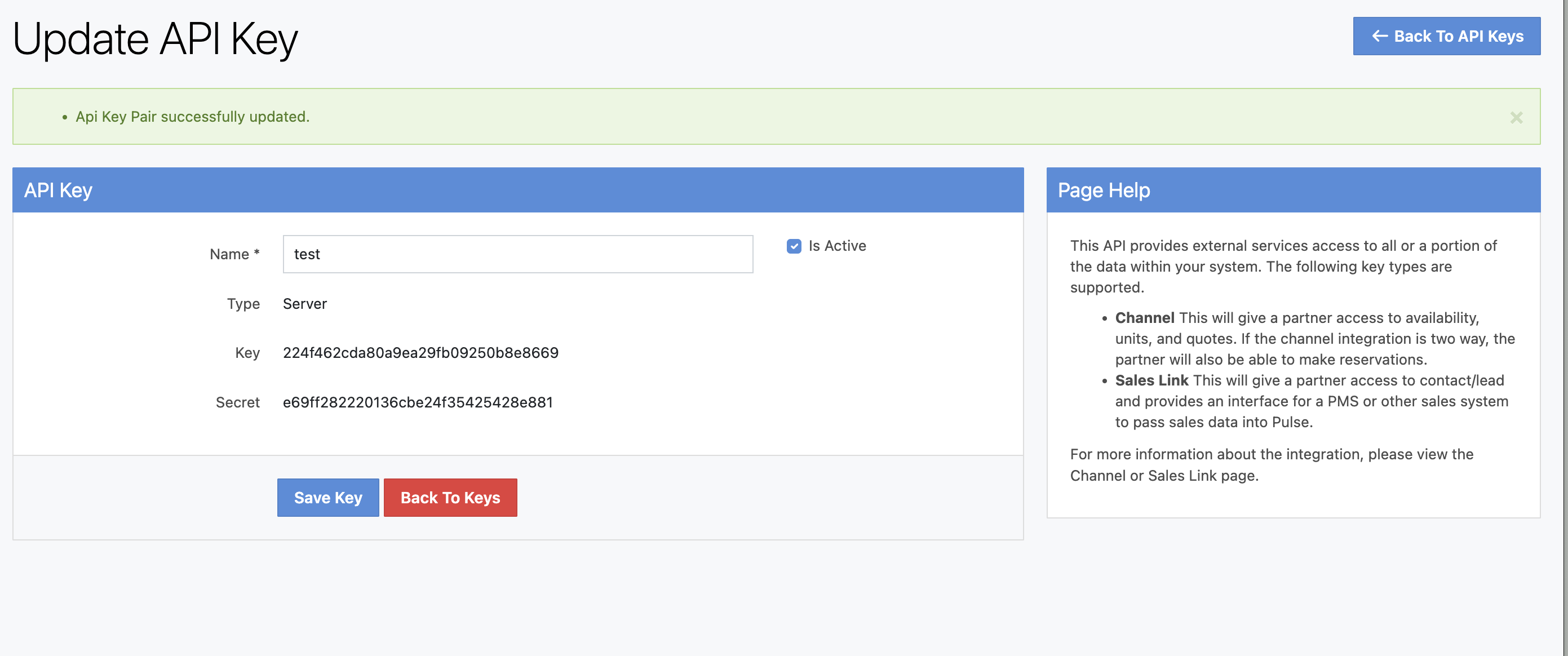
Paste the key as your username and the secret as your password in your Calry Authentication screen. Also, please enter the system name as your TRACK customer subdomain name.
If you have any questions or need help, don't hesitate to reach out at mail@calry.app.